Reference Managment Software allows you to group your sources together as you find them and easily create citations and/or import them into your documents. These applications can simplify the citation mangement process for projects involving a high number of sources. Citation managers are used primarily in research and writing heavy courses.
Watch the brief video for more information on using Citation Managers.
Interested in learning more about citation managers? The following tables compare notable reference management software, also known as citation mangers. This list can be overwhelming, but is easily sorted by multiple criteria. The comparison includes older applications that may no longer be supported, as well as actively-maintained software. Take your time and look over all the possibilities available to you.
To assist your with your referencing, the Library recommends the referencing management tools Zotero or Mendeley. Both are a free, easy-to-use tools to help you collect, organize, cite, and share research and can be used in conjunction with word.
Use the links below to install either of these products or read the user manuals.
Zotero is a free, easy-to-use tool to help you collect, organize, cite, and share research.
Download Zotero - Available for Mac, Windows, Linux, and iOS
Zoterobib - ZoteroBib is a service that helps you build a bibliography from any computer or device without creating an account or installing software.
Zoterobib video tutorial guide
Zotero Style Repository - A repository for citation style languages to load into your Zotero software.
Zotero Quick Start Guide
Zotero video tutorial guide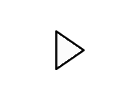
With Mendeley Reference Manager; you store, organize and search all your references from just one library.
Download Mendeley
Mendeley Help Guides
Mendeley video tutorial
EndNote is a reference management system that allows you to collect references, and then to organize them, and create bibliographies using different citation styles. Note that you may need to edit the references in your bibliography to be exactly the style required, as for example there are many different Harvard styles with slight variations.
References can be imported into EndNote from Library Search and other databases such as Google Scholar.
Below is a short video from EndNote, which offers a quick overview of what EndNote is:
